7 ways to keep your customer data clean
7 ways to keep your customer data clean. Good data housekeeping matters, especially when your customer data is one of the most important assets your company has.
How confident are you in the quality and health of that data?
The task of keeping data clean can seem insurmountable and it is often pushed to the side while work deemed more important takes priority. Time and time again, we see the negative impact of this down the track, either via an urgent issue or slowly declining metrics; both reflecting a lack of attention to data housekeeping.
Here are seven tips to help you ensure your data remains accurate, effective and secure.
1. Pre-validation on primary key fields
Without accurate contact data your marketing messages won’t reach the intended destination. Pre-validation on primary key fields means validating this data before it hits your database. Where these fields serve as identifiers for matching, any inaccuracies could potentially create duplicate records. Validating before updating the database should also be used to prevent accurate data being overwritten in a change of details by data that fails validation.
What is a primary key?
A primary key is the data used to uniquely identify a record within a table. The primary key could be one or more columns within the table. Any value stored in a primary key field is unique to that record and you won’t find it anywhere else in the table. Here’s a couple of examples of what you might expect to see as a primary key field.
- An email address (where two customers cannot use the same email)
- A student ID
- A membership number
- An account number
2. Make any frequently used rulesets controlled and permanent
Whatever marketing automation technology you place over your data it will likely have some capability to clean up the underlying data. Through the use of rules or selections, it will then present cleaner results for further selection or output. There is also very likely to be a templating feature which should be used to take away some of the repetition and ensure consistency.
Rulesets are the reusable marketing objects that define your key logic to be used time and again. Common examples include country and language logic for personalisation splits into different languages, and the tried and tested RFV (Recency, Frequency & Value calculations) that so often determine offer value to the consumer.
In circumstances where the data is from only one location and not needing to be real-time, there can be benefits to making some of these calculations at an earlier stage and presenting only the final results to users for selection. It will help ensure that all users build their selections from the same agreed and tested definition and that any analysis/reporting can use the same definition, even if taken direct from the database.
There will also be a performance benefit when running those selections, albeit partly offset by an increase to processing time during the database refresh.
3. Automate QC as much as possible
The more you can automate, the more you can relax. A tried and tested Quality Control (QC) process that relies on automation, not only removes the manual work effort required to ensure accuracy but also guarantees a consistency of approach. Here’s a few areas you could consider automating to support your QC processes.
- Ensure that the validation steps and cleaning you have in place continue to operate successfully by tracking the values of key fields to alert for any unexpected values.
2. Set tolerance alerts to notify when values change by more than an expected amount, allowing timely identification of problems in your database refresh process or the source data.
4. Plan early
If you find yourself involved in the initial implementation or migration of a system then that’s the prime opportunity to set things going on the right path. It’s the time to think about things like sensible naming conventions, limiting unnecessary use of special characters and avoiding spaces in file/folder paths. Different software solutions will cater for differing numbers of these things, so if they can be avoided they should be, to minimise the risk in future updates or software migrations.
It’s easy to fall into the trap of not making time for this step in the early stages of a project. A risk to the “let’s just get the system up and running then we’ll work it out” approach can mean that as priorities evolve, the later part never happens; leaving a system with unnecessary inconsistencies and quirks, introduced by first users and ideas that were never intended to be permanent.
5. Create and maintain a data dictionary
To ensure the continued success of your system, a detailed and up-to-date data dictionary, a quick reference guide for field meanings and values is very important.
Over time the knowledge built up from the implementation may be lost when people move between departments or on from your organisation, and a reliable data dictionary can make a huge difference in ensuring quality and accuracy over long periods of time.
6. Keep it simple and ready to use
Just because data is available doesn’t necessarily mean it all needs to be available to daily system users. Consider ways to present only the data fields that provide any value. Fields or whole tables that are not required for selection, analysis or output have little purpose being readily available. Including them could just add confusion and potential for misuse.
Minimise the need for post-processing any data that is output, by wherever possible including that processing in an earlier database refresh stage. Every time data is manually modified, there is the chance for errors to creep in.
7. Compliance
While the requirements of GDPR and it’s equivalents, as both Data Controllers and Data Processors have helped provide brands with focus, keeping your data clean and understood has always been vital.
It isn’t enough to use data in a certain way because that’s the way it’s always been done. Provide the quality of data and supporting documentation to give full confidence to your users that they know what they are using and from a permissions point of view why they are ok to use it.
Like what you see?
Subscribe to our newsletter for customer experience thought leadership and marketing tips and tricks.