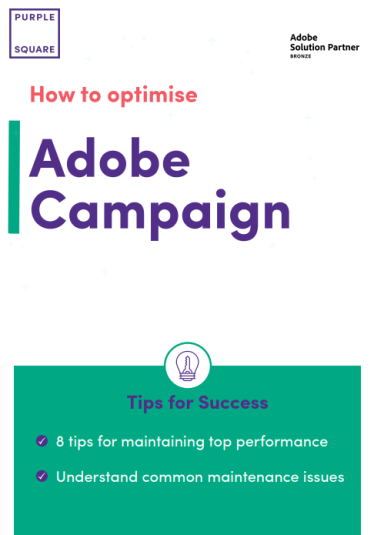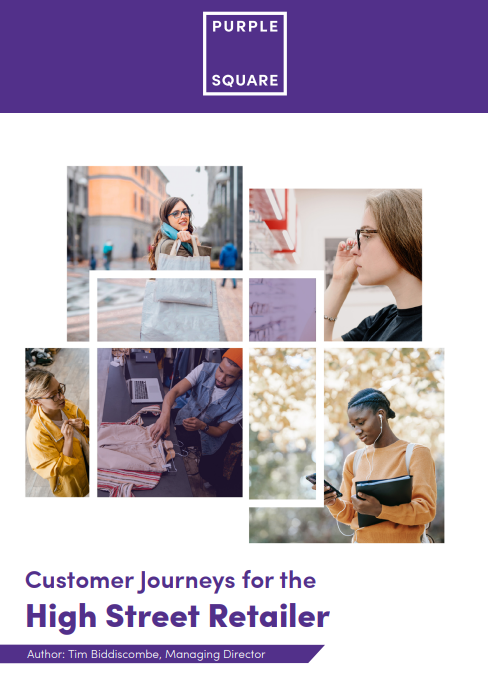Salesforce Advertising Studio
Maximising Your Advertising Strategy with Salesforce Advertising Studio
In today’s digital world, advertising is more complex than ever before, and marketers can be intimidated when figuring out where to start. The sheer number of channels and platforms can be overwhelming, and the competition for consumer attention is fierce. To navigate this landscape effectively, marketers need first and foremost to justify their spending to acquire the tool that will help them to launch campaigns efficiently, second how they will monitor the success of their campaigns, and third decide if it’s a tool that matches their marketing strategies in the long term.
As a part of the Salesforce Marketing Cloud suite, Advertising Studio offers a powerful set of capabilities that can help marketers manage and optimise their advertising campaigns across different channels, including social media, display, and email. This is important because it helps businesses reach their customers in the right context and via their favourite platforms including FaceBook, Google, Instagram, Twitter, YouTube, Pinterest, and Snapchat.
In this article, we’ll explore what Salesforce Advertising Studio can do and provide some best practices to help you get the most out of this powerful tool.
Salesforce Advertising Studio Capabilities
Salesforce Advertising Studio provides a range of capabilities that can help marketers achieve their advertising goals, including:
Advertising Campaign Management:
With Advertising Studio, marketers can create and manage advertising campaigns across multiple channels, including social media, display, and email. Advertising Studio allows them to execute their campaigns from a single platform and monitor their performance in real-time. With Journey Builder, marketers have a centralised conversation track of their campaigns in the platform, regardless of channel, making use of the customer’s first-party data, partner data, or both when creating audiences to target.
Audience Segmentation:
Advertising Studio offers powerful audience segmentation capabilities that can help businesses target their advertising campaigns to specific groups of customers. This includes the ability to make audiences that look alike. Lookalike audiences find new customers who are like your current customers in some way. This approach is called “lookalike audience” because this new target looks like your current customers. Lookalike audiences can be similar to your customer base in many ways, such as demographics, geography, personality, and so on. Also, getting rid of duplicates. The best way to fight back against sending targeted messages to existing customers is to leave them out of your acquisition campaigns. Advertising Audience gets rid of this overlap, so you don’t keep wasting money on ads that target people who have already bought from you.
Advertising Studio & Journey Builder:
Advertising Studio integrates Ad Audience or Ad Campaign in your journey to create a custom audience for your automated or lifecycle campaign.
Note: Ad campaign works only with FaceBook
Advertising Studio & FaceBook Lead Ads:
Advertising Studio captures filled-out Lead Ads directly in a SFMC Data Extension for use in an Automation, Journey, or Email Campaign.
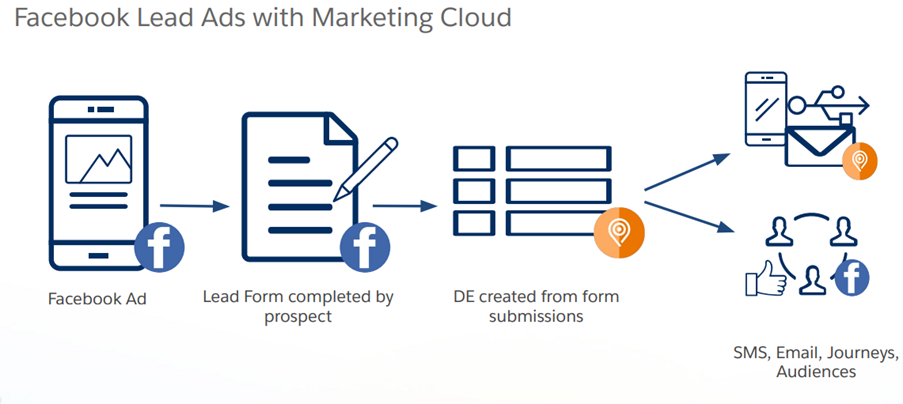
Personalisation:
With Advertising Studio, marketers can personalise their advertising messages to better engage their audiences. This includes the ability to tailor messaging based on customer preferences, channels, or brands they like the most, and even speed up the personalisation by adding Interaction studio and unlocking Einstein features and capabilities into Salesforce Marketing Cloud as well.
Marketing Cloud Advertising Intelligence App:
Connect Marketing Cloud Advertising to your paid media channels to optimise your audience strategy and analyse the effectiveness of your first-party audiences with a single, cross-channel view. With a ready-made dashboard, you can see how your audiences are performing across channels. This includes real-time data on campaign performance and audience engagement.
Below is a set of analytic Cross Channel Audience Insights apps for Advertising Studio:
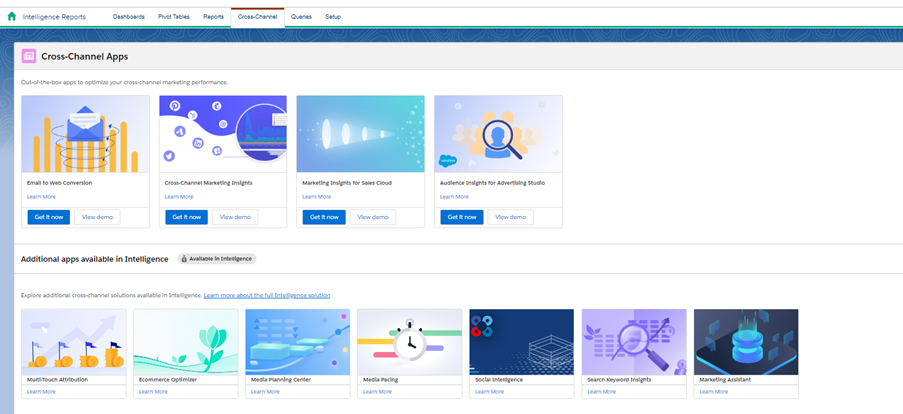
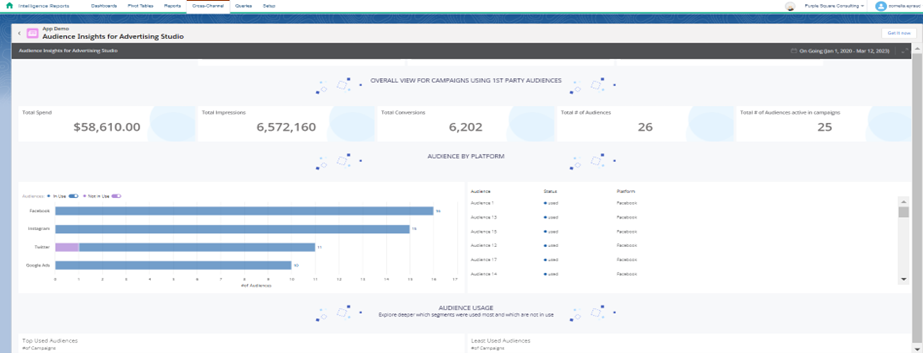
Salesforce Advertising Studio Best Practices
To get the most out of Salesforce Advertising Studio companies should follow some best practices, including:
- Define Your Advertising Goals: Before creating any campaigns, it’s important to define your advertising goals and objectives. This will help you create campaigns that are tailored to your specific needs and ensure that you’re measuring the right metrics.
- Segment Your Audiences: Use Advertising Studio’s audience segmentation capabilities to target your campaigns to specific groups of customers. This will help you create more effective messaging that resonates with your audience.
- Personalise Your Messaging: Use Advertising Studio’s personalisation via Journey builder capabilities to create messaging that speaks directly to your audience. This can help increase engagement and drive better results.
- Monitor and Optimise: Use Advertising Studio’s reporting and analytics capabilities to monitor your campaign’s performance and optimise them over time. This includes testing different messaging and creative, as well as adjusting your targeting to ensure you’re reaching the right audiences.
Let’s jump in a demo to see Advertising studio in action! (click image below)

Salesforce Advertising Studio is a powerful tool that can help marketers run their advertising campaigns well and measure their results on a single platform that can be used on multiple touchpoints. Businesses can improve the effectiveness of their campaigns over time by following best practices and using the platform’s features. Advertising Studio can help you run your campaigns with ease and confidence, no matter if you want to reach people through social media, display, or email. Advertising studio will increase your brand visibility and empower your marketing strategy. If you would like to find out more how we can help you with your Salesforce Marketing Cloud tech, get in touch.
Like what you see?
Subscribe to our newsletter for customer experience thought leadership and marketing tips and tricks.