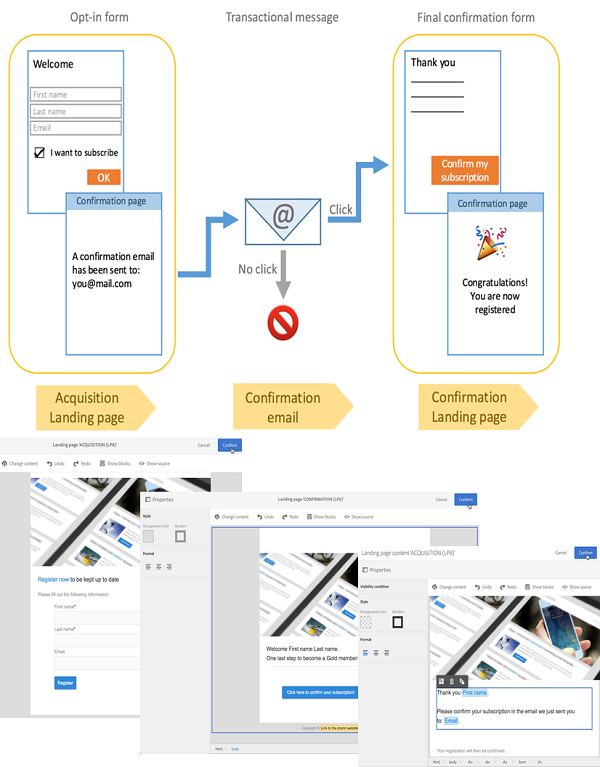Reporting & Optimisation Checklist for ACS
During this series we have discussed how we can help you get ready for your pre-delivery stage in Adobe Campaign Standard (ACS). This includes common issues that learners are likely to experience as challenges such as personalisation, templating, targeting and deliverability. In this article we look at reporting and optimisation for ACS. Once the message has gone out the door, how can we best monitor the result using tools that ACS provides, as well as use the results to continue to improve campaigns? The main focus can be summarised into:
- Reporting options that bring up different levels of detailed results which can help improve business KPIs; and
- Continuously optimised delivery to achieve a high performance platform setup as well as fine tuning and offering the best customer experience.
1. Reporting
Reporting can help track sent messages and monitor your recipients’ behaviour. Once the delivery is sent, ACS can keep track of the sent messages and discover how recipients react to your delivery to improve future sending and optimise your next campaigns. The key reporting activities that can be useful are:
- Monitoring deliveries to control your campaigns success rate by ensuring that the message has indeed been delivered to your recipients. You can control the status of the messages in the delivery logs. To keep track of delivery successes or failures, Adobe Campaign provides an email alerting system that sends notifications to inform users of important system activities. From the message dashboard, you can access several reports for this specific message.
- Tracking can help improve your future sending which is displayed in the Tracking logs tab of the delivery. Message tracking is enabled by default to better know the behaviour of your recipients i.e. track how they react to a delivery such as opening, clicks, unsubscribe, etc.
- Dynamic reports allow you to create fully customisable and real-time reports to monitor your campaigns. Dimensions, metrics and visualizations let you measure the impact and success of your campaigns on recipients. Out-of-the-box reports are available but customised reports are also available by drag and dropping any metrics or dimensions to your report.
- Hot clicks functionality presents the message content (HTML and/or text) with the percentage of clicks on each link. By displaying the percentage of clicks on each dynamic content, part of content that most appeals to the recipients is measured.
- Archiving emails allows you to keep a raw copy of sent emails which are often kept for legal reasons, as this is a requirement for financial services. This can also be used as evidence for customer care or in case of disagreement.
2. Continuously Optimised Delivery
Continuously Optimised Delivery to secure and optimise the sending process upstream and downstream, ongoing monitoring on deliverability and quarantine management can help improve the ability to reach out to your customers more effectively. There are many key concepts in ACS that are helpful as part of optimising delivery:
- Deliverability management takes into account many factors of an email such as message bouncing or being marked as spam and deliverability rate of your messages, that determines its ability to be accepted by a recipient’s server.
- Deliverability rate can be improved upon configuration of the instance, such as IP address reputation, quality of the addresses targeted, low complaints and hard bounce rates, message content, message authentication (SPF, DKIM, DMARC) and sender reputation.
- IP warming needs to be in place during early stage of implementation to avoid domain sending too many emails. Only limit of the number of emails will be set and accept by ISPs (Internet Service Providers) which filter out emails that they identify as SPAM, or they block images from downloading.
Based on these concepts, there are many common issues that marketeers are likely to experience while trying to keep their platform performance up to the standard. Avoid getting marked as spam by looking out for these symptoms:
- High rate of invalid addresses and complaint rates.
- Honey Pot addresses which are available publicly to catch illegitimate senders.
- The use of certain words, exclamation points in the subject line and within the messages are read as tell-tale signs of spam, replace text with images to stop offending text from being analysed automatically by anti-spam filters. A message (in HTML format) with a high proportion of images, or images as attachments, may end up being blocked.
Deliverability rate fluctuates based on the use of legitimate network configuration. The real identity of the server is essential for the large volumes send with transparent sender address corresponding to your brand’s website. For example, the website’s domain is purplesquareconsulting.com. To promote Purple Square in Australia, it uses the aus.purplesquareconsulting.com sub-domain and a relevant sender address can be info@aus.purplesquareconsulting.com. The other key component of deliverability rate is sitting around effectively handling of technical bounce messages by rapidly honouring opt-out requests, making regular use of a given list, and implementing feedback loops.
Double opt-in mechanisms can help avoid honey pot addresses, invalid addresses, complaints, limit improper communications and improve sender reputation. This helps ensure a recipient subscribed intentionally by verifying consent using post-subscription confirmation. Sending of a post-subscription confirmation request, to create a double opt-in. The subscription is effective once the user clicks the link included in the confirmation message.
Platform performance can be improved by looking into personalisation and server usage. Personalisation in emails pulls data out of the database for each recipient. If there are many personalisation elements, that increases the amount of data needed to prepare the delivery. However, personalisation alone rarely causes performance issues. When the marketing server is handling many different tasks at the same time, it can slow down performance. To avoid this, coordinate the scheduling of deliveries with the other members of your team to ensure the best performance as well as minimising the impact of sending large deliveries, coordinate the sending of the deliveries so that their starting times are staggered.
This guideline could be helpful as an introduction to the key checklist items of ongoing monitoring campaigns and optimising ACS platform performances.
If you missed the other blogs in this series of checklists, you can access them now, Personalisation & Templates and Targeting & Deliverability
You can find more useful links and related topics here.
For further support on Reporting & Optimisation get in touch.
Like what you see?
Subscribe to our newsletter for customer experience thought leadership and marketing tips and tricks.