Adobe Campaign Classic & Standard
8 tips for maintaining top performance
At Purple Square we spend a lot of our time supporting our end-clients with ensuring they get their most out of their Adobe Campaign environments, whether they are using Campaign Classic or Campaign Standard. This support can take the form of our Application Management service, where we provide proactive monitoring and maintenance, as well as L1 support to enterprise level organisations who see their outgoing marketing comms as business critical, and via ongoing consultancy, where we can troubleshoot tactically, direct strategically, or even implement or retire components on request as licensing entitlements change.
Adobe Campaign Performance Recommendations
Here we have carefully curated a list of 8 top recommendations from the hard-earned knowledge obtained by our skilled Senior Consultants and Application Support Specialists in the pursuit of perfection on behalf of our customers whatever the vertical, across more than 300 person-years of expertise and over 1000 successful Marketing Automation engagements.
These tips are applicable to both Adobe Campaign Classic and Campaign Standard, so whatever your flavour of deployment, these they could make the ultimate difference between a system that meets your ever growing, constantly evolving marketing needs, or a system that lets you down when you need it most.
We hope you find these useful, and if you have any questions, comments or would like to discuss how we can help you to maintain an Adobe Campaign system at peak efficiency, we’d love to hear from you today.
8 tips for maintaining top performance
- Do not keep deliveries in failed state on the instance, as this maintains temporary tables and significantly degrades the performance of your Adobe Campaign environment.
- Remove deliveries which are no longer needed (whether successful or failed).
- Inactive recipients in the last 12 months should wherever possible be removed from the database, to help maintain address quality (subject to GDPR procedures and exclusions).
- Do not try to schedule large deliveries together. We recommend there is a gap of not less than 5-10 minutes between deliveries to spread the load uniformly across the system. Coordinate the scheduling of deliveries with the other members of your team to ensure the best performance (a shared calendar or even a whiteboard can be a useful asset here). When the marketing server is handling many different tasks at the same time, it can slow down performance.
- Keep the size (aka weight) of your email HTML as low as possible. The recommended maximum size of an email is about 35KB (Imaging hosting services like Fastly can help with keeping the size as small as possible). The size of an email delivery generates a certain amount of volume in the sending servers, not to mention deliverability issues as ISPs consider weighty emails to be greater risk of spam, since text embedded with images can be an attempt to bypass filters.
- Larger deliveries, such as deliveries to over one million recipients, require space in the sending queues. This alone is not an issue for the server, but when combined with dozens of other large deliveries all going out at the same time, it can introduce a sending delay, which for time sensitive mailings could prove catastrophic.
- Personalisation in emails pulls data out of the database for each recipient. If there are too many personalization elements, that increases the amount of data needed to prepare the delivery, and can introduce delays to sending. Ensure that maximum personalisation is reserved for those emails that return the most value, e.g., for service messaging, is it really worth including a dozen or more personalisation elements?
- Index addresses. To optimize the performance of the SQL queries used in the application during Campaign Execution, an index can be declared from the main element of the data schema that will greatly improve the speed of selection.
This is just the tip of a very big iceberg however, in terms of keeping your much-loved Adobe Campaign Classic or Standard environment working optimally, and there when you need it with a demonstrably high ROI both in terms of licensing costs and the time and effort it takes to bend it to your will and achieve below the line marketing magic.
Common maintenance issues
Perhaps you’ve already been experiencing problems that can be indicative of maintenance issues, such as:
- Consistently slow comms delivery, or high levels of soft bounces
- Poor system performance during large-scale sends, or when multiple users are trying to complete their work simultaneously
- Persistent workflow failures indicating an underlying issue that needs resolution
If some of the above resonates with your experiences, then for your own sakes, we’d like to hear from you sooner rather than later. Solving problems gets us out of bed in the mornings, and we’d love to get busy solving yours for you too.
Why not get in touch today to discuss our tiers of Application Management service, or to have an obligation-free call to discuss how through a consulting engagement we might be able to help you get more out of your existing solution.
Like what you see?
Subscribe to our newsletter for customer experience thought leadership and marketing tips and tricks.